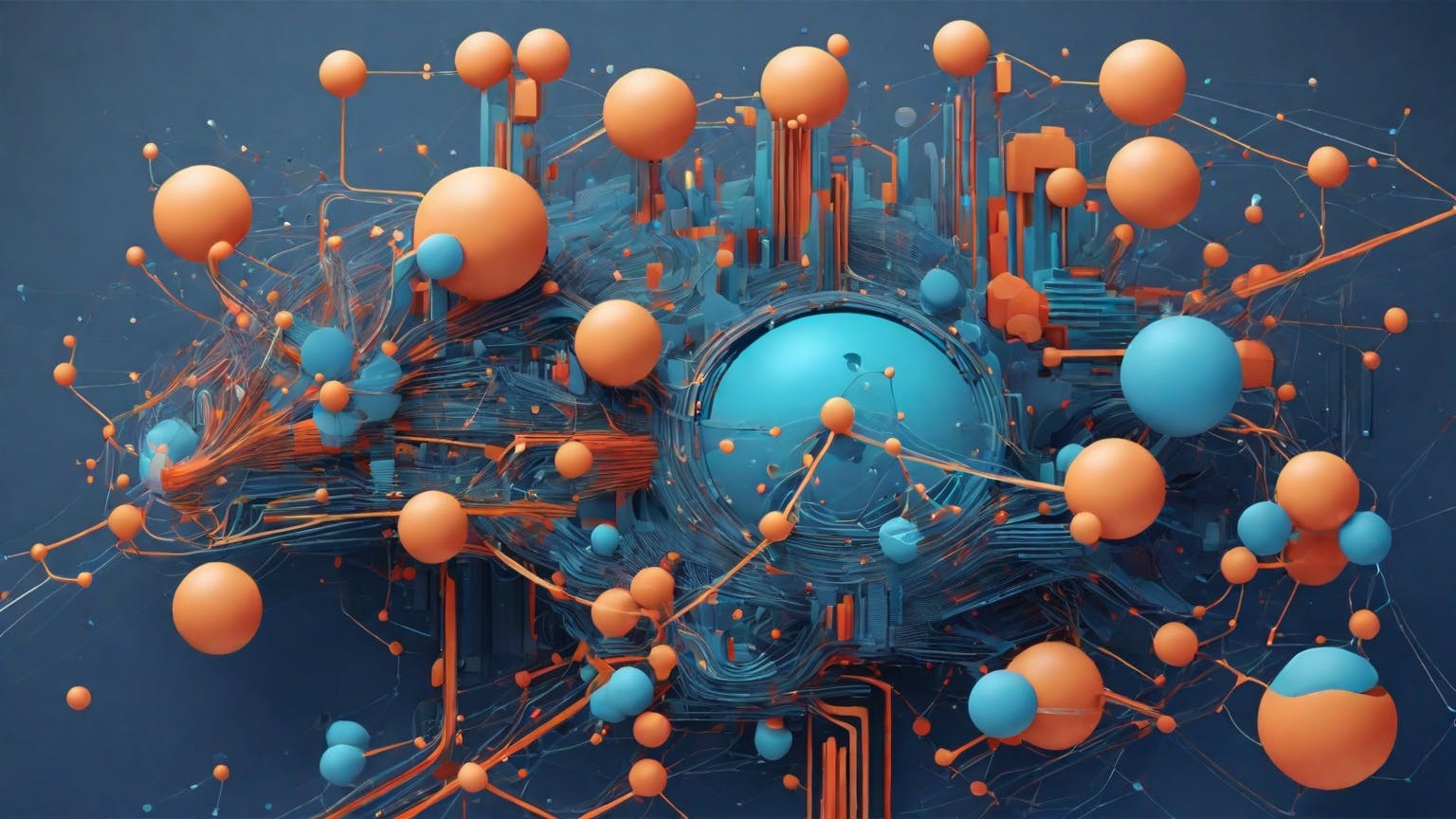To set a custom icon for your SDL2 application window, you can use the SDL_SetWindowIcon function along with an SDL_Surface containing the icon image.
Here's an example of how to load an icon image and set it as the window icon:
#include <SDL.h>
#include <SDL_image.h>
#include <iostream>
int main(int argc, char** argv) {
// Initialize SDL2 then create a window
SDL_Window* window = nullptr;
// Load the icon image
SDL_Surface* iconSurface = IMG_Load("icon.png");
if (iconSurface == nullptr) {
std::cout << "Failed to load icon image:\n"
<< IMG_GetError();
// handle error
} else {
// Set the window icon
SDL_SetWindowIcon(window, iconSurface);
// Free the icon surface
SDL_FreeSurface(iconSurface);
}
return 0;
}In this example:
- We load the icon image using
IMG_Load. The image file should be in a supported format (e.g., PNG, BMP, ICO). Make sure the image has appropriate dimensions for an icon (e.g., 32x32 or 64x64 pixels). - If the image is loaded successfully, we call
SDL_SetWindowIcon, passing the window pointer and the loaded icon surface. - After setting the window icon, we free the icon surface using
SDL_FreeSurfaceto avoid memory leaks.
Note: The window icon is a property of the window itself, so you need to set it after creating the window with SDL_CreateWindow.
By following these steps, you can customize the icon displayed in the taskbar, window title bar, or dock for your SDL2 application, making it more recognizable and visually appealing to users.
Answers to questions are automatically generated and may not have been reviewed.
This Question is from the Lesson:
Setting up SDL2 in macOS (Xcode or CMake)
This step-by-step guide shows you how to set up SDL2 in an Xcode or CMake project on macOS