Window Opacity
Discover how to use SDL2 functions for controlling and retrieving window transparency settings.
On some platforms, we can set the opacity of our window. In this lesson, we explore how to adjust the transparency of SDL2 windows using SDL_SetWindowOpacity() and SDL_GetWindowOpacity(). We'll cover how to handle errors, retrieve the current opacity, and understand the practical uses of window transparency.
Opacity is represented by a floating-point number ranging from 0.0 to 1.0. The default value is 1.0, which represents a completely opaque window. A window with an opacity of 0.0 is fully transparent.
Intermediate values between 0.0 and 1.0 are used to make our windows semi-transparent. The following window has an opacity of 0.5:
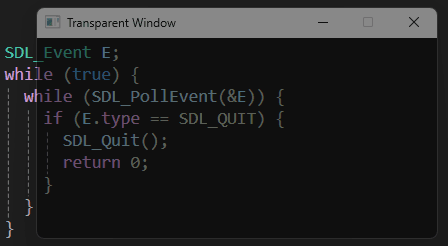
Setting Opacity Using SDL_SetWindowOpacity()
To change a window's opacity, we use the SDL_SetWindowOpacity() function. This function takes two arguments: a pointer to the SDL_Window whose opacity we want to change and a float value representing the desired opacity.
The value should be between 0.0 (fully transparent) and 1.0 (fully opaque):
SDL_Window* Window{SDL_CreateWindow(
"Window", 100, 200, 400, 200, 0)};
SDL_SetWindowOpacity(Window, 0.5);Error Handling When Setting Opacity
SDL_SetWindowOpacity() returns 0 if successful, or a negative error code if unsuccessful. The function will fail if the SDL_Window* we provide doesn't support opacity, or the platform itself doesn't support window opacity.
As usual, we can call SDL_GetError() to retrieve an explanation for the failure:
if (SDL_SetWindowOpacity(nullptr, 0.5) < 0) {
std::cout << "Error Setting Opacity: "
<< SDL_GetError();
}Error Setting Opacity: Invalid windowRetrieving Opacity Using SDL_GetWindowOpacity()
We can retrieve the current opacity of a window using the SDL_GetWindowOpacity() function. We pass the SDL_Window* as the first argument, and a pointer to a floating point number as the second argument. Our floating point number will be updated with the window's opacity:
SDL_Window* Window{SDL_CreateWindow(
"Window", 100, 200, 400, 200, 0)};
float Opacity;
SDL_GetWindowOpacity(Window, &Opacity);
std::cout << "Window Opacity: " << Opacity;
SDL_SetWindowOpacity(Window, 0.5);
SDL_GetWindowOpacity(Window, &Opacity);
std::cout << "\nWindow Opacity: " << Opacity;Window Opacity: 1
Window Opacity: 0.5Error Handling When Retrieving Opacity
SDL_GetWindowOpacity() returns 0 if it was successful, or a negative error code if it failed. We can use SDL_GetError() to retrieve an explanation for the failure:
float Opacity;
if (SDL_GetWindowOpacity(nullptr, &Opacity) < 0) {
std::cout << "Error Getting Opacity: "
<< SDL_GetError();
}Error Getting Opacity: Invalid windowIf the platform does not support opacity, SDL_GetWindowOpacity() will not report an error. Instead, it will set the value pointed to by our opacity pointer to 1.0, indicating the window is fully opaque.
Summary
In this lesson, we introduced how to manage window opacity in SDL2. We covered how to use SDL_SetWindowOpacity() and SDL_GetWindowOpacity() to set and retrieve transparency values, along with handling errors. Key takeaways:
- Use
SDL_SetWindowOpacity()to adjust a window's transparency. - Retrieve a window's current opacity with
SDL_GetWindowOpacity(). - Consider platform-specific limitations by implementing error handling and using
SDL_GetError()to debug issues.
Window Visibility
Learn how to control the visibility of SDL2 windows, including showing, hiding, minimizing, and more